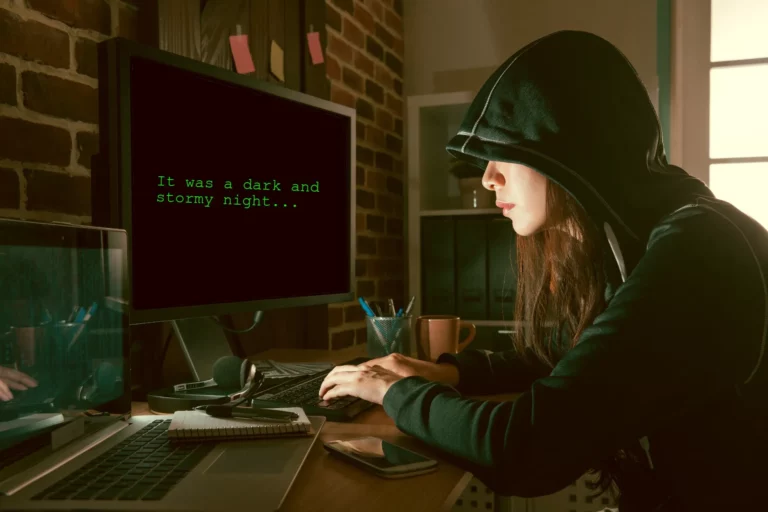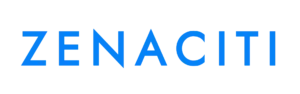1. The Time is Now
Write everything as if it is happening now. Avoid past and future tense, wherever possible. Present tense is easier to read and gives your words urgency.
2. Go All In
Never express doubt. Doubt causes the reader to mistrust your message. Beware of the words such as “could, should, might, try, and hope” as they express uncertainty.
3. Just Say It
Get right to the point. Address the reader as if they were standing in front of you. Avoid lengthy explanations or disclaimers as they distract from your message.
4. Visualize the Reader
Picture the person who will read your words in your mind. Write at them. Write only what they need to hear, not what you want to say.
5. Less is More
The more you write, the dumber you sound.
6. Lead the Reader
Dribble out information slowly. One idea per sentence. One point per paragraph. One topic per section.
7. Start Strong
You have about three sentences to capture a reader. Put 50% of your effort into opening sentences of a document or email. Make those sentences short and enticing.
8. Declutter
Remove meaningless adjectives such as “very” or “basically.” These are clutter adjectives that communicate nothing.
9. Touch It
Make the subject of sentences a living or tangible thing whenever possible. Our minds are wired to more easily understand concrete things.
10. Bye By
Passive voice is difficult to read and understand. It also makes you sound pompous. The easiest way to eliminate passive voice is to scan your work for the word “by” and then flip the sentence. That is, change the object of the sentence to the subject and vice-versa.
Of all of these hacks, perhaps the most powerful is getting into the mind of your reader (or listener). If you want to communicate effectively, do not think about what you want to say, think about what the reader needs to hear.